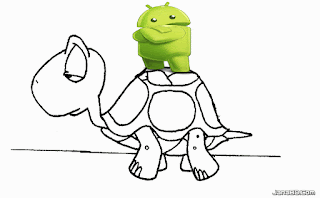
Smartphone old minor to commit an act to slow down, sometimes it takes a lot of time. If you think the speed of your Android phone to work less and have difficulty can try the following procedure. Make sure to update the phone system, the phone is slow, but if you have the latest updates on your Android phone, you forgot to install the software. See if there are any updates for your device's Settings> About Device> Software Update to see going on. Old photos, Delete apps and everything else is still slow your phone if you do not need to delete the files. Photos and music files, delete old forgotten usual. Do not get your phone back, but it's an important step to running speed. In addition, apps can be reduced due to the speed of your phone. For a long time many apps are running in the background on your phone, Which may slow the speed of your phone. Many of the apps on your phone's anekatuku space junk. So it is cut unnecessary apps removed. Clear app cache in an application on your phone, sometimes with photos and pieces of information, so it saves you the time to open those applications do not have to download repeatedly. It's generally a positive feature. Even then, your phone becomes slow. So if you think your phone has been slow, however, delete photos and pieces of information. Settings> Storage> Clear cached data while in the cache to your application. Use your Android phone animations animations to speed off. Android operating system to get rid of animation on your Android phone can unlock a whole new settings menu. Settings> About to go on the phone and scroll down to tap the build number seven times on the right. After this, the phone system settings in a 'Developer Options' menu will have access. The menu in the window animation scale, transition animation scale and duration of the animation will scale decimal phaibhaeksa each tap or close set. Try to install custom ROM on your phone is an older Android phone, which is tailored to the new update. To install a custom ROM on your phone, And the latest software, which will allow it to run on your phone run faster, it will help if the performance is bad. Chrome browser to your Android phone to solve the problem of Chrome browser is slow, however, if there is a way to fix this problem. Chrome browser in your phone for quick access to your phone's memory may allow higher. Just open a new tab in Chrome's launch, and the URL bar, type the following command: chrome: // flags / # max-tiles-for-interest-area. It will be a menu so you can change how much memory you want to use. So now the default '128' in place of '51' Select. More processing power to the applications that use different applications on your phone from time to note about the strange bugs or errors can see. No application is due to the fact that it is difficult to say. If you think happened to your device 'Watchdog Task Manager app can see. This app is the amount of each app on your phone to the computer using the power and resources to monitor and help. Disable background data on the use of background data on your phone may be the main reason for a slower pace. Turning off your phone's speed limit or to use it, but it just did not barabei can help reduce your monthly data usage. Which apps use background data to see which settings you can see from the data, go to iujeja. Try factory reset your phone when it is unbearably slow, try a factory reset. It's your data, applications, photos, music will be obliterated. So the backup. Basically, the state will take your phone to a factory reset, the phone was at the time of purchase. For Settings> Backup from the reset> Factory Reset the Reset button. The phone, which was at the time of purchase. For Settings> Backup from the reset> Factory Reset the Reset button. The phone, which was at the time of purchase. For Settings> Backup from the reset> Factory Reset the Reset button.
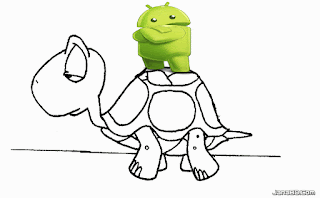 Smartphone old minor to commit an act to slow down, sometimes it takes a lot of time. If you think the speed of your Android phone to work less and have difficulty can try the following procedure. Make sure to update the phone system, the phone is slow, but if you have the latest updates on your Android phone, you forgot to install the software. See if there are any updates for your device's Settings> About Device> Software Update to see going on. Old photos, Delete apps and everything else is still slow your phone if you do not need to delete the files. Photos and music files, delete old forgotten usual. Do not get your phone back, but it's an important step to running speed. In addition, apps can be reduced due to the speed of your phone. For a long time many apps are running in the background on your phone, Which may slow the speed of your phone. Many of the apps on your phone's anekatuku space junk. So it is cut unnecessary apps removed. Clear app cache in an application on your phone, sometimes with photos and pieces of information, so it saves you the time to open those applications do not have to download repeatedly. It's generally a positive feature. Even then, your phone becomes slow. So if you think your phone has been slow, however, delete photos and pieces of information. Settings> Storage> Clear cached data while in the cache to your application. Use your Android phone animations animations to speed off. Android operating system to get rid of animation on your Android phone can unlock a whole new settings menu. Settings> About to go on the phone and scroll down to tap the build number seven times on the right. After this, the phone system settings in a 'Developer Options' menu will have access. The menu in the window animation scale, transition animation scale and duration of the animation will scale decimal phaibhaeksa each tap or close set. Try to install custom ROM on your phone is an older Android phone, which is tailored to the new update. To install a custom ROM on your phone, And the latest software, which will allow it to run on your phone run faster, it will help if the performance is bad. Chrome browser to your Android phone to solve the problem of Chrome browser is slow, however, if there is a way to fix this problem. Chrome browser in your phone for quick access to your phone's memory may allow higher. Just open a new tab in Chrome's launch, and the URL bar, type the following command: chrome: // flags / # max-tiles-for-interest-area. It will be a menu so you can change how much memory you want to use. So now the default '128' in place of '51' Select. More processing power to the applications that use different applications on your phone from time to note about the strange bugs or errors can see. No application is due to the fact that it is difficult to say. If you think happened to your device 'Watchdog Task Manager app can see. This app is the amount of each app on your phone to the computer using the power and resources to monitor and help. Disable background data on the use of background data on your phone may be the main reason for a slower pace. Turning off your phone's speed limit or to use it, but it just did not barabei can help reduce your monthly data usage. Which apps use background data to see which settings you can see from the data, go to iujeja. Try factory reset your phone when it is unbearably slow, try a factory reset. It's your data, applications, photos, music will be obliterated. So the backup. Basically, the state will take your phone to a factory reset, the phone was at the time of purchase. For Settings> Backup from the reset> Factory Reset the Reset button. The phone, which was at the time of purchase. For Settings> Backup from the reset> Factory Reset the Reset button. The phone, which was at the time of purchase. For Settings> Backup from the reset> Factory Reset the Reset button.
Smartphone old minor to commit an act to slow down, sometimes it takes a lot of time. If you think the speed of your Android phone to work less and have difficulty can try the following procedure. Make sure to update the phone system, the phone is slow, but if you have the latest updates on your Android phone, you forgot to install the software. See if there are any updates for your device's Settings> About Device> Software Update to see going on. Old photos, Delete apps and everything else is still slow your phone if you do not need to delete the files. Photos and music files, delete old forgotten usual. Do not get your phone back, but it's an important step to running speed. In addition, apps can be reduced due to the speed of your phone. For a long time many apps are running in the background on your phone, Which may slow the speed of your phone. Many of the apps on your phone's anekatuku space junk. So it is cut unnecessary apps removed. Clear app cache in an application on your phone, sometimes with photos and pieces of information, so it saves you the time to open those applications do not have to download repeatedly. It's generally a positive feature. Even then, your phone becomes slow. So if you think your phone has been slow, however, delete photos and pieces of information. Settings> Storage> Clear cached data while in the cache to your application. Use your Android phone animations animations to speed off. Android operating system to get rid of animation on your Android phone can unlock a whole new settings menu. Settings> About to go on the phone and scroll down to tap the build number seven times on the right. After this, the phone system settings in a 'Developer Options' menu will have access. The menu in the window animation scale, transition animation scale and duration of the animation will scale decimal phaibhaeksa each tap or close set. Try to install custom ROM on your phone is an older Android phone, which is tailored to the new update. To install a custom ROM on your phone, And the latest software, which will allow it to run on your phone run faster, it will help if the performance is bad. Chrome browser to your Android phone to solve the problem of Chrome browser is slow, however, if there is a way to fix this problem. Chrome browser in your phone for quick access to your phone's memory may allow higher. Just open a new tab in Chrome's launch, and the URL bar, type the following command: chrome: // flags / # max-tiles-for-interest-area. It will be a menu so you can change how much memory you want to use. So now the default '128' in place of '51' Select. More processing power to the applications that use different applications on your phone from time to note about the strange bugs or errors can see. No application is due to the fact that it is difficult to say. If you think happened to your device 'Watchdog Task Manager app can see. This app is the amount of each app on your phone to the computer using the power and resources to monitor and help. Disable background data on the use of background data on your phone may be the main reason for a slower pace. Turning off your phone's speed limit or to use it, but it just did not barabei can help reduce your monthly data usage. Which apps use background data to see which settings you can see from the data, go to iujeja. Try factory reset your phone when it is unbearably slow, try a factory reset. It's your data, applications, photos, music will be obliterated. So the backup. Basically, the state will take your phone to a factory reset, the phone was at the time of purchase. For Settings> Backup from the reset> Factory Reset the Reset button. The phone, which was at the time of purchase. For Settings> Backup from the reset> Factory Reset the Reset button. The phone, which was at the time of purchase. For Settings> Backup from the reset> Factory Reset the Reset button.




Thank you helpful https://www.techforinfo.com/why-smartphones-becomes-slow-how-to-make-them-fast-again/
ReplyDeletew/c
Delete